model: Vigor 2925 and Vigor 2926
HQ: (dynamic ip address)
a) put in the peer id (both must same on HQ and Branch)
b) IKE pre-shared key (both must same on HQ and Branch)
Step:
1. go to vpn and remote access -> lan to lan
2. create a profile – choose dial in, enable profile
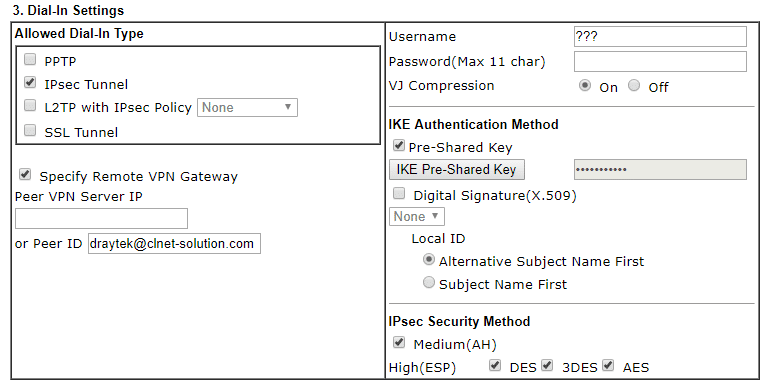
Branch: (dynamic ip address)
a) pre-shared key (both must same on HQ and Branch)
b) put in the dynamic dns from hq
c)after click advanced, select aggressive mode and put the local ID (both must same on HQ and Branch)
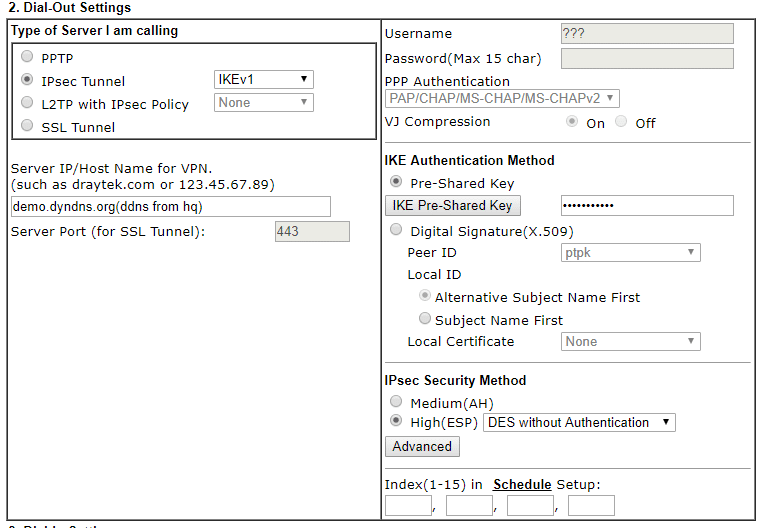
click advanced
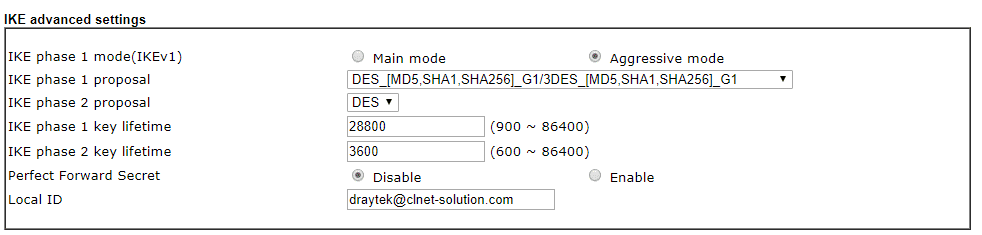
Leave a Reply
You must be logged in to post a comment.