Article sections
How to enable Concurrent Sessions on Windows machine
1. Download the universaltermsrvpatch by DeepXW and unzip it.
2. Prefer manually backing up original Termsrv.dll from C:\Windows\System32 folder
3. Right click and Run as Administrator the appropriate patcher exe depending on your OS version
For 32bit (x86) select UniversalTermsrvPatch-x86.exe
For 64bit (x64) select UniversalTermsrvPatch-x64.exe
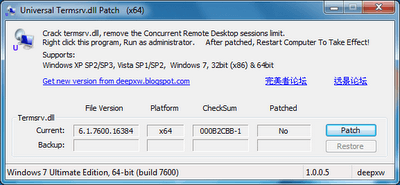
4. Click the Patch button to patch the DLL and click OK on the success window
5. Restart your machine for the changes to take effect